Updates for the Xbox One Console You Must Know About
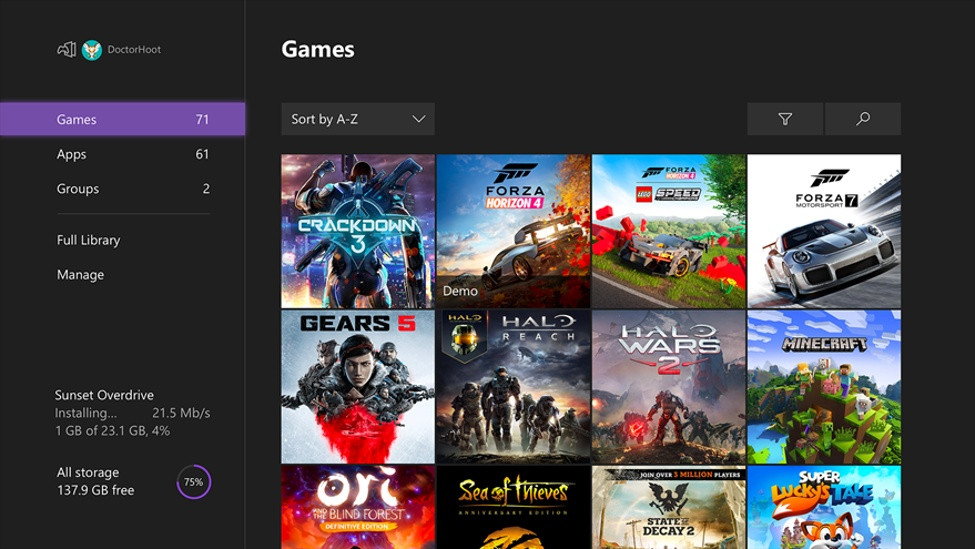
Thanks to the Xbox’s team’s hard work and dedication as well as feedback from the community, the Xbox One is packed with features some of us might not even know do exist. February was filled with updates for the console, and we’ll tell you which features these are and what they do.
Here are the new February updates the Xbox One has to offer:
1. New Storage Management Options
Before, when you ran out of space on your Xbox One to download new content, you’ll receive suggestions on what you can do to free up space. It also displays data, such as how much space a specific game is taking up. In line with that, February’s update came with a new feature in storage management called “move.”
The name speaks for itself. If you have an external storage option plugged into your Xbox One, you can transfer files to and from the storage device as you see fit. This option makes storage management a lot easier.
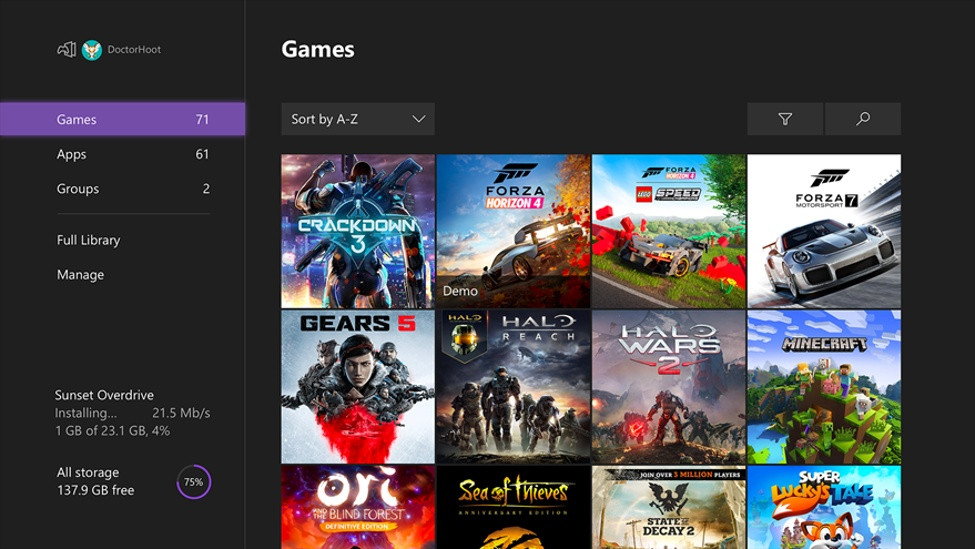
2. Streamlined Home Screen
As part of February’s update, the Xbox One console is now enjoying a new sleek, more user-friendly home screen, all thanks to everyone’s feedback.
Improvements include enhanced responsiveness, highlighting favourite content, and accessing games faster than ever. The twist the Xbox is known for was also replaced for rows instead. It includes Mixer, Microsoft Store, Xbox Game Pass, and Xbox Community, all combined. That said, the dedicated rows are also user-customizable, meaning that you can change it up to fit your needs.
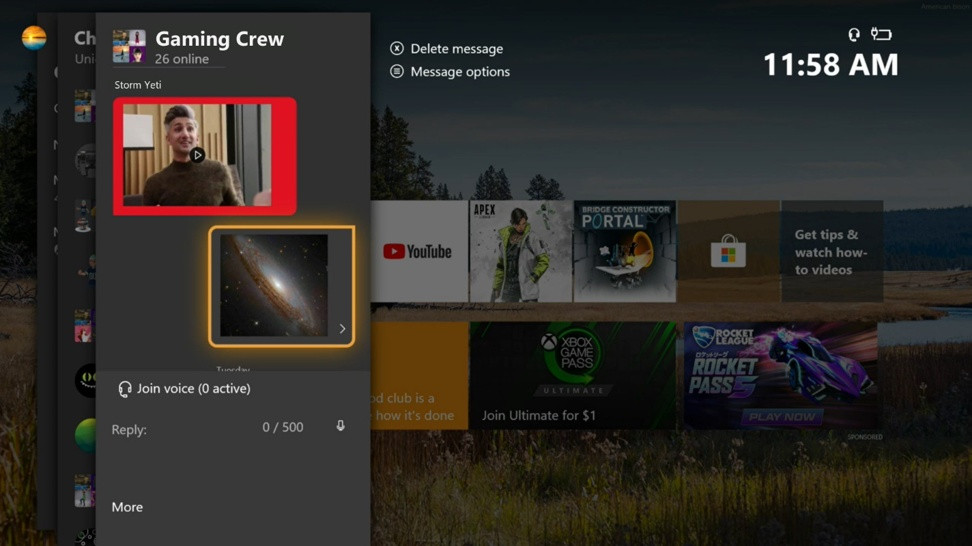
3. Mixer Updates
The mixer has also received some love from the developers.
Firstly, you can now switch Mixer’s current chat to something called classic chat in which your stream’s conversations will be displayed right next to the video.
Secondly, you can now set the resolution of the streams you watch. It means no more getting stuck to a certain resolution where you can either be loading a higher resolution or stuck trying to load a high resolution because of a bad connection.
Finally, you can now access more information about the streamers you’re watching. These can include their clips, and VoDs, and can even host their streams on your channel. In other words, you’re given more options in terms of supporting your favourite streamer, as well as keep up with their streaming schedule.

4. Notification Location
If you hate where the notification keeps popping up on your screen that blocks vital information while you play games, now’s the time to cheer. You can now decide where on the screen you want the notification to pop up. No more are the days where you’re clutching a game, only to have the notification pop up to cost you your victor.
To set your notification’s location, simply go to Settings, then Preferences, then Notifications. Under Notifications, select “Default Notification Position.” This will bring up a menu in which you can decide where the notification will pop up. Be aware, though, that once you set this, it will apply to every game.
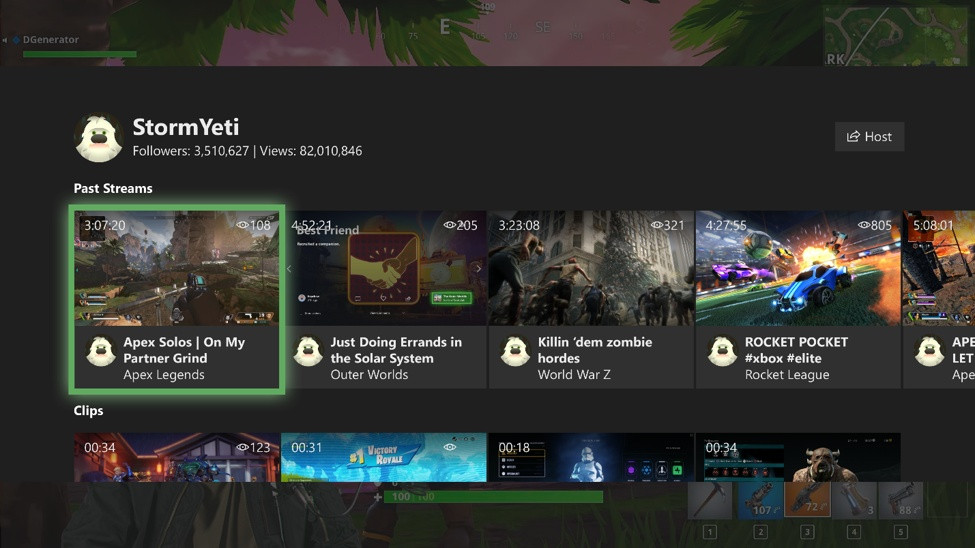
5. Individual Game Downloads
When games came in bundles, you’d usually have to download the entire package. Now, you can easily select which ones you want to download inside the bundle of the Xbox Game Pass. That said, while you can install the games individually, you can still download the entire bundle if you wish.
Conclusion
Thanks to community feedback as well as the Xbox One’s team, the experience of owning and using the console is now better than ever. As the community continues to grow and the team continues to listen to them, we’re sure that the Xbox will continue to be loved and thrive in everyone’s home.
Are you looking for more gaming news and tips? Check out our website for more!




